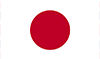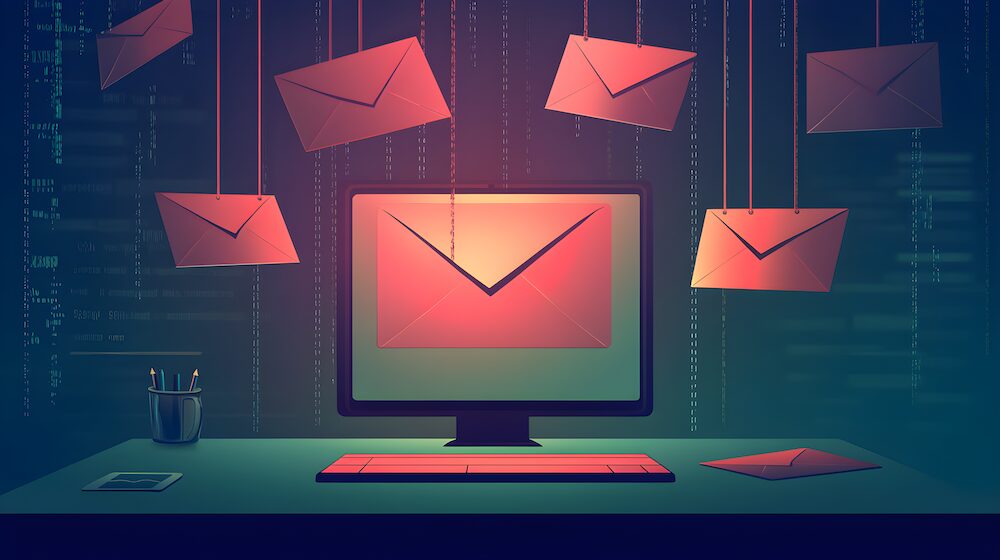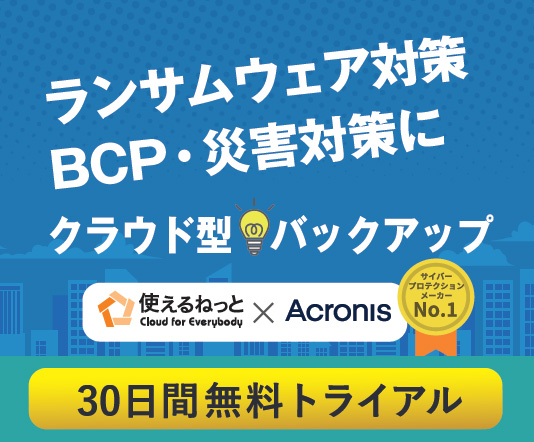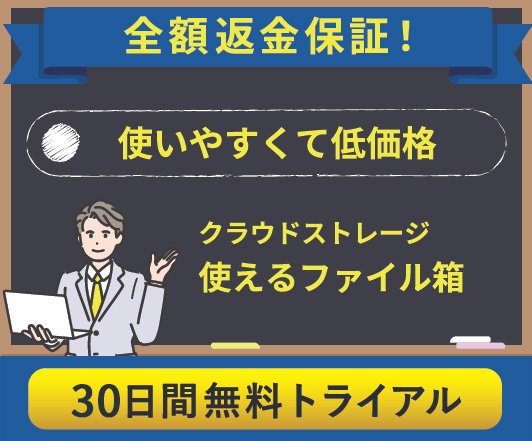The idea of "vulnerability" in regards to the Internet has been making an appearance on TV and in the media with increasing frequency. You may have seen headlines such as "ABC company's customer information was leaked" or "1,000,000 customer’s credit card information compromised in a cyber attack."
For Internet-based services, this is always a risk. The reality is that this is no longer only a problem for large corporations. Now small- and medium-sized enterprises (SME) have become targets of cyber attacks targeting known and new vulnerabilities.
In this article, let’s look at the basics of vulnerabilities that corporate webmasters and those who handle Internet services for business should know.
What is a vulnerability, anyway?
A vulnerability in this context is a security flaw in a software program or a computer network/system. Your first reaction may be, "Well, why don't they just create better security by making software without flaws?" Unfortunately, this is practically impossible. The amount of computer code that makes up software is enormous, and since that code is written by human hands, it is extremely difficult to create perfect software with no flaws at all.
Vulnerability exploitation: The fallout
A cyber-attack that successfully targets an unaddressed vulnerability can lead to serious damage such as a leak of personal information or website tampering. However, the results can be even more damaging and harder to repair. A security compromise can easily create a lack of trust from your customers and a long lasting, negative reputation, a death blow to many businesses.
As mentioned above, cyber-attacks are also becoming a growing problem for SMEs. One reason is that SMEs usually have smaller staff than large corporations with well-developed information system management departments and are less likely to have much time and money to spend on security measures and communication with providers, all resulting in greater vulnerabilities.

Cyber attacks: Types and examples
According to a report by the Security Center of the Information-technology Promotion Agency, Japan, cyber-attacks are included among the 10 major information security threats for organizations in 2021, for example, "Ransomware damage (No. 1)," "Confidential information theft from targeted attacks (No. 2)," "Attacks targeting new work styles, such as telework (No. 3)," and "Increasing exploitation of countermeasure information vulnerability after release (No. 10).”
Perhaps of greatest concern is the increase in cyber attacks targeting remote work employees. While remote-work security issues have been discussed previously, the percentage of remote workers has rapidly increased, as well as vulnerability exploitations. For example, in July 2020, a vulnerability was discovered in the web conferencing service ZOOM that allowed access to private meetings. Furthermore, in August 2020, a VPN product vulnerability was exploited to steal approximately 900 credentials and publish them on the Internet.
Preventative measures against cyber attacks
In order to minimize the possibility of cyber attacks that exploit vulnerabilities, we recommend that you enforce the following three ironclad rules of security on a daily basis.

Educate yourself
First of all, the most important thing is to have the best and most current information about security and vulnerabilities. If you are in charge of IT at your company, it may be a good idea to get advice from an expert or regularly read up on changes in the industry, new developments, and what the bad guys are doing.
Perform system updates
Always keep your operating systems (OS) and software updated, which contain not only enhancements but also fixes for vulnerabilities and bugs. Continuing to use an older OS is a significant security risk. However, in recent years, there has been an increase in the number of “zero-day” attacks, in which a vulnerability is discovered and exploited before the fix is distributed. This is just one reason why It is important to keep up with the latest security information to mitigate risks as much as possible.
Use a service with strong vulnerability countermeasures
While system updates and keeping up with the latest information are essential, you can also use services that are strong in protecting against vulnerabilities. For example, one such service is a Web Application Firewall (WAF), a network security system that protects customer and credit card information from cyber attacks targeting web application vulnerabilities.
It is also important to introduce a reliable cloud tool with basic security features such as backup and malware protection for remote work.

Tsukaeru Cloud Backup + Vulnerability Protection
Tsukaeru Cloud Backup+ (Plus) from Tsukaeru.net not only provides cloud backup functionality but also provides complete vulnerability countermeasures.
Virus detection with data scan
Tsukaeru Cloud Backup+ automatically scans for viruses and protects against malware lurking in your backups. If an infected file is found, it will be prevented from being restored from the backup, minimizing any damage.
Automatic vulnerability assessments
No matter how hard you try to keep up to date with the latest information and developments on vulnerabilities, there is a limit to how much you can do by yourself. Tsukaeru Cloud Backup+ automatically conducts daily vulnerability assessments, detecting problems that you cannot see before they occur and displaying the severity in using a color-coded system.
Tsukaeru Cloud Backup+ is an affordable service that provides both security management and cloud backup at the same time, with uncompromising security measures and ease of use.
To experience it for yourself, contact us to learn about our free, 14-day trial!
Click here for more information on Tsukaeru Cloud Backup.

Call toll-free: 0120-961-166
Office hours: 10:00-17:00