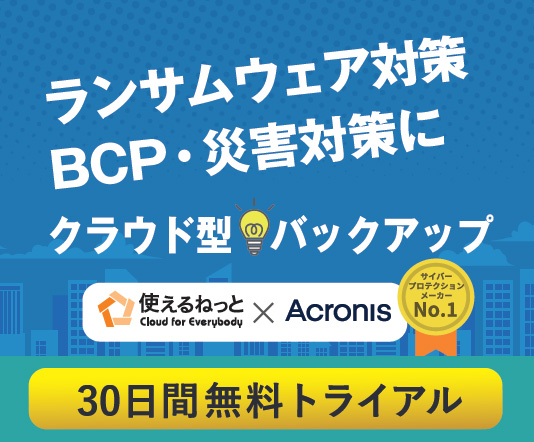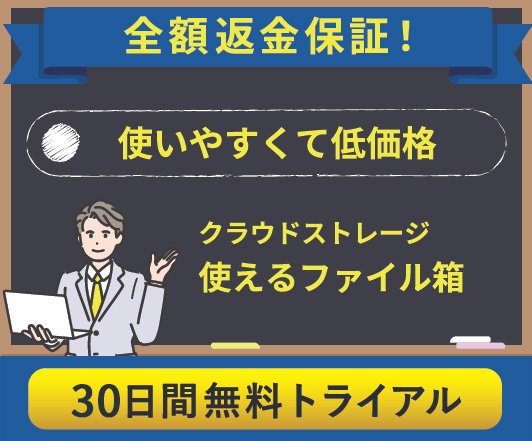If you are in the IT industry, you have to have heard the word "backup" at least once. And lately, you have definitely been hearing the term "cloud backup" more and more.
Think about your own situation. When was the last time you backed up the data on the computer in front of you?
Sometimes problems come out of the blue

It’s a typical morning. You arrive at the office and turn on the computer...
But what if your computer suddenly won't start up? Or later when you're in the middle of writing a report in MS Word, your computer crashes and automatically reboots?
Many of us have experienced these kinds of problems in our daily life or at work. These things just happen.
While we all hope this does not happen to us, unexpected problems like those above are not uncommon. In addition to computer crashes, there are many other possible situations, such as data transfer failure, file loss, or batteries finally running out of power. When these things happen, valuable data can be lost.
Backup basics

Backing up is the process of duplicating or copying the data on your computer in case something goes wrong. This is especially important for large files that take a long time to create. It is a good idea to keep copies in several different locations, such as on an external hard drive, USB, or in the cloud.
Microsoft Office applications also have an auto-save function that can be utilized if necessary.
If you haven't paid much attention to this up now, you should definitely start with these following steps to protect your important data.
1.Choose and begin using a backup method, such as mentioned above.
2.For manual backups, create and follow a backup schedule.
3.When using Microsoft Word, make sure autosave is enabled.
What is cloud backup?
"But backing up is such a pain...”
There are many such people in the world. This is where the importance of cloud backup becomes apparent.
Cloud backup is a method of backing up your files and data to a cloud-based server or storage space on the Internet. Since it is not a physical backup, there is no need to use your own USB memory stick or external hard drive or to set up an internal backup server. All you have to do is sign up for a cloud backup service, complete the initial setup, and you're good to go.
Cloud backup benefits

Let's take a moment to review the good points of cloud backup.
Simple and easy
Setting up and using cloud backup is, above all, incredibly easy to do. All you need to do is register with the service, install the software, set up the initial settings (and regular backup settings), and then the software will back up your files and folders to the secure cloud storage all on its own.
Relatively low price means cost savings
While there is a monthly fee, there are no large initial investments needed to create a server or expenses to deal with unexpected server problems, keeping the overall costs usually much lower. This is a perfect solution for those who want to keep backups but also want to save money.
Corporate services provide security
Corporate cloud backup services generally offer better security measures than services for individuals.
Cloud backup disadvantages
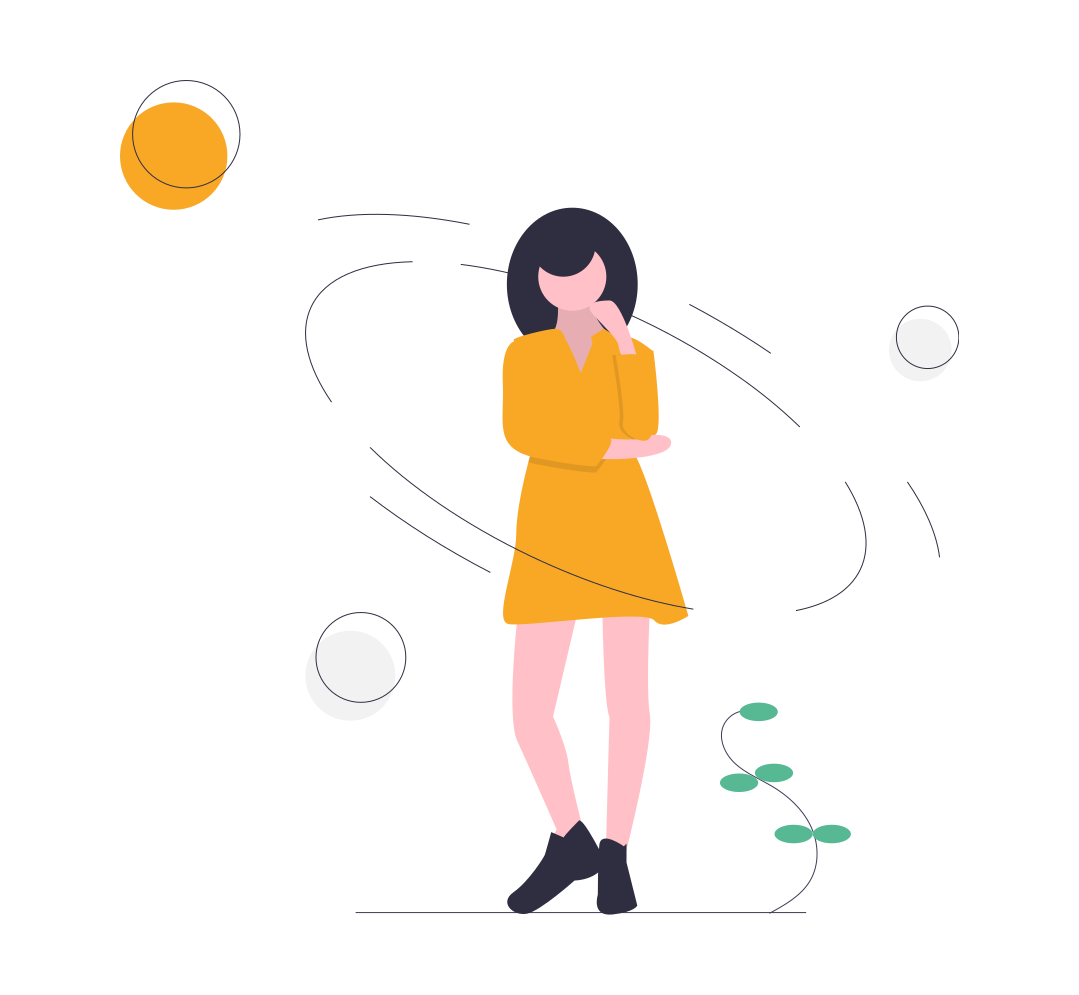
Of course, cloud backup is not always the best solution for all situations. Be sure to keep these potential issues in mind when examining your options.
Internet connection required
As cloud backups utilize their servers via the Internet, they need to be connected to back up files and data. Also, it is not just enough to be connected to the Internet; a stable and fast connection is necessary to some extent.
Slow backup speeds
Depending on a company's Internet environment, backup speeds may be slower than when backing up to a local server or other location within the company.
Is cloud backup the new norm?
Cloud backup has both advantages and disadvantages, but in recent years, its adoption is gradually increasing among small and medium-sized companies. It may soon become a mainstream backup method for companies in the future, as it is perfectly compatible with remote work.
Protect your files and data with Tsukaeru Cloud Backup
Tsukaeru Cloud Backup is a revolutionary cloud-based backup service that allows you to back up all the applications, files, accounts, settings, and even the OS on your computers without the need for any capital investment. This service is popular for its easy setup and usage, a low cost of 30 yen per day/1GB from 0.98 yen per day, and a focus on security measures.
If you are in the market for backup or cloud services, or are considering switching from an existing service, please feel free to contact us to learn more.
As an added incentive, we are currently offering a 30-day free trial!
Click here for details on Tsukaeru Cloud Backup.
Contact us at Tsukaeru.