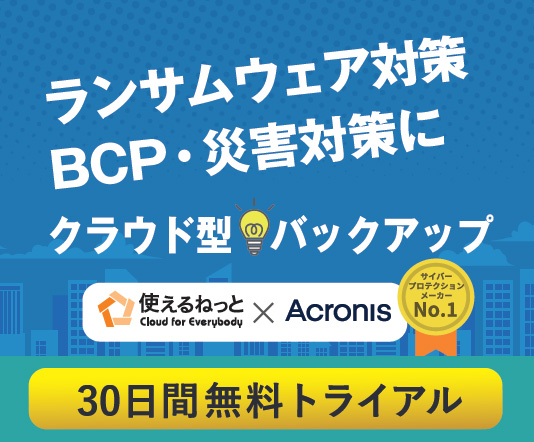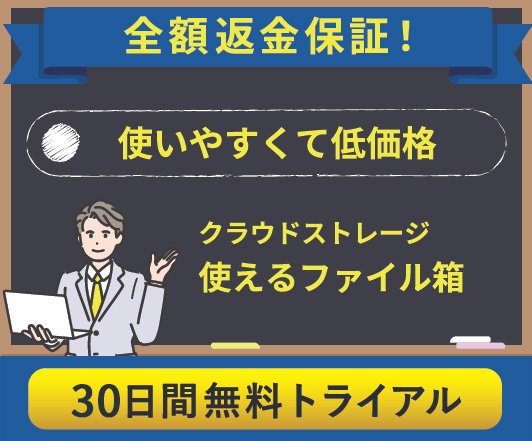The Internet, social media, and smartphones have all become integral parts of our lives. We can keep in touch with our friends, check the news, go shopping, etc. However, while this may make our daily lives more convenient, there are some new problems that have appeared. One of the most significant ones is "online privacy.”
Is your online privacy really safe?
As the Internet becomes more and more integrated into our society, online privacy is becoming just as important as privacy in real life.
For example, if your online shopping account password is revealed to a third party, your personal information such as credit card number and home address could be at risk. Even without a password leak, there is still a possibility that you could be identified from the photos and information you post on social media or even be a victim of online stalking.
Growing global interest in personal data privacy protection
More recently, internet users’ concerns about personal data being collected by websites and online advertisers have been on the rise worldwide. Most websites and social media sites collect data such as user demographics and website page browsing history for targeted advertising and other purposes. To guard against potential problems, there are specific actions that internet users can take.

Seven steps to protect your data privacy
So, what can an individual do to better protect online data privacy? Here are seven ideas to help you do just that.
1. Set a strong password
Create and use a complex password with a combination of letters and numbers at a minimum. A mix of uppercase and lowercase letters, numbers, and symbols is even more effective.
2. Don’t use the same password for multiple sites
If you use the same password for multiple sites, all of them are at risk if one is compromised. Even if you have a basic password and use only one different character for each site, this is much safer than using the exact same password. If you can't remember that many passwords, there are many free and paid password managers you can use.
3. Think before clicking "I agree"
When visiting a website for the first time or installing an app, you often see a message about the "Privacy Policy" or "Data Collection Policy," Do you usually just click "I agree" without considering what it means? While it may take more time, you would be wise to take a look at the policies of that site or app. Increasing your awareness of online privacy on a regular basis will help you protect your personal information.
4. Review your privacy settings
Recently, many social media and search services have begun to offer detailed "Privacy Settings" management screens. It is highly recommended that you check and review the privacy settings and details for each and every item.
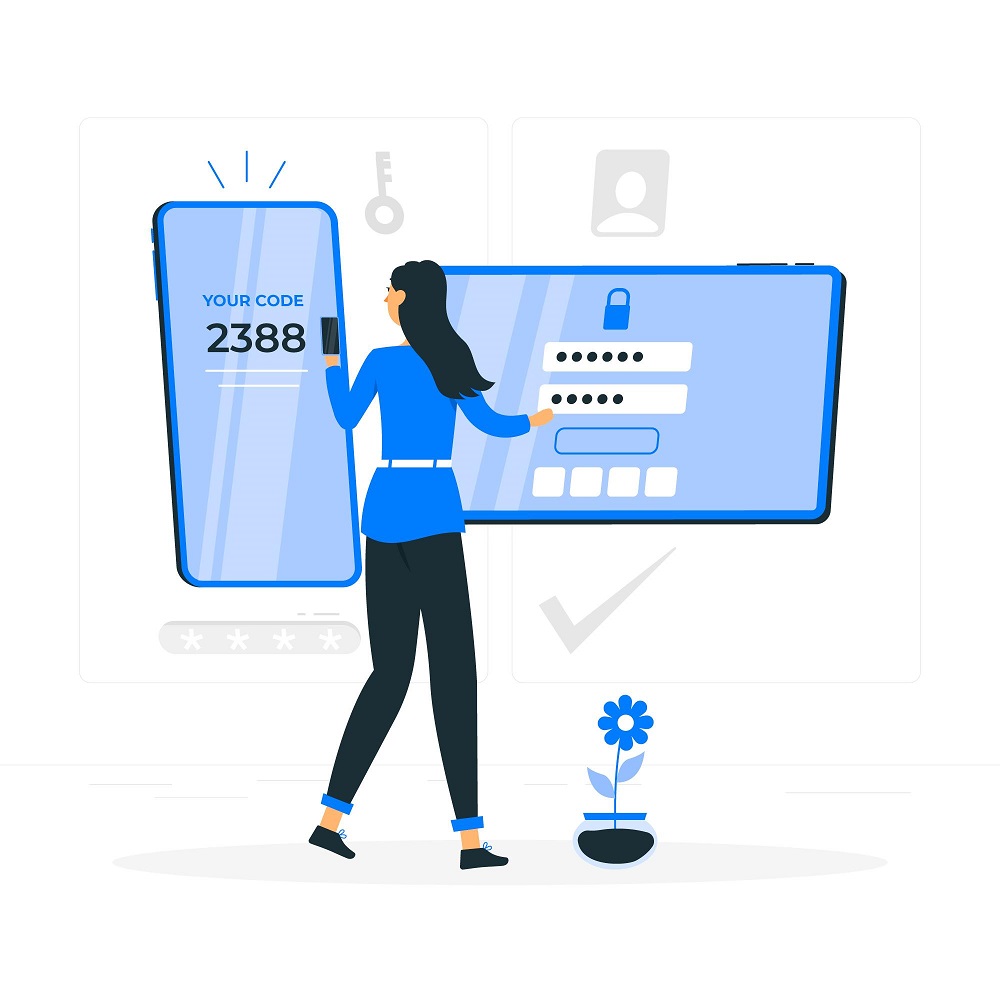
5. Review your social networking use
Do you usually casually post information about yourself, your neighborhood, your children, etc. on social media? Although major social networking sites such as Facebook and Instagram have taken measures such as automatically removing location information from posted photos, it is still possible to discover personal information from what you post. You should always keep in mind that people other than your friends and followers may see your posts and be cautious when posting.
6. Use two-factor authentication
More and more services are offering a two-factor authentication option that combines not only password entry but also email, SMS, or app authentication. With two-factor authentication enabled, even if your password is compromised for some reason, the risk of someone stealing your personal information or logging in illegally is greatly reduced.
Two-factor authentication has also been implemented in the Tsukaeru cloud service to protect the personal information of our customers.
7. Make it a habit to back up data
In the end, you are responsible for protecting your online privacy and digital data! However, it shouldn’t be something that you need to remember to do! Taking actions to protect your data on a regular basis should be a habit, especially for files, folders, and information that you use for work. It is very important to back them up properly to be prepared for unforeseen circumstances.
Choosing the right backup solution for you
When it comes to backup solutions, an essential component of data protection, the most important thing is to choose a solution with security and peace of mind. Tsukaeru Cloud Backup combines simplicity of use with the highest level of state-of-the-art security to create the perfect service for business backups. The all-in-one solution Tsukaeru Cloud Backup + (Plus), which integrates backup functions with security management tools, is also becoming more popular. Please visit the links below to learn more.
Click here for details of the Tsukaeru Cloud Backup service.
Click here for details about Tsukaeru Cloud Backup + (Plus).
Call toll-free: 0120-961-166
Office hours: 10:00-17:00