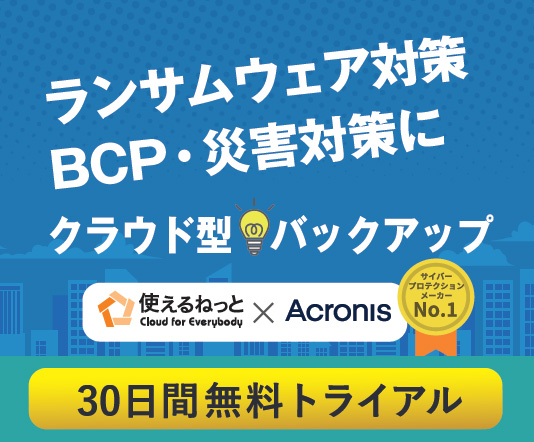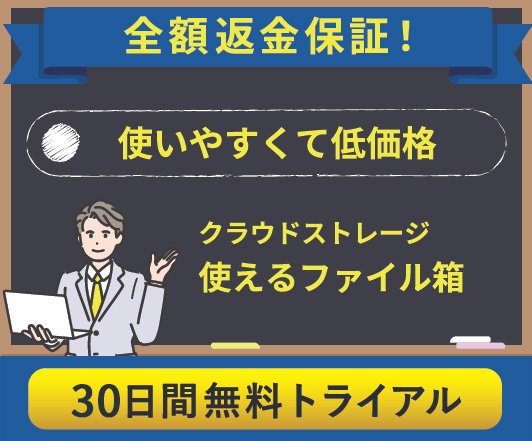Increasing Cybercrime
Cybercrime incidents are of particular concern for everyone. As corporate security measures are being stretched and loosened by the expansion of remote work, cybercriminals are taking advantage where and when they can.
【Increasing cybercrime】
1. Email phishing
Malicious email that attempts to trick IT department staff, management, business partners, etc. to click on links that lead to fake websites in order to steal personal and login information.
2. Malware attack
A form of cyberattack where a seemingly legitimate email contains a virus or ransomware program that is secretly downloaded when an attachment is opened or a link is clicked.
3. Video conferencing system exploit attack
This increasingly popular attack method takes advantage of vulnerabilities in widely used video conferencing software to hijack a user’s computer and send spam emails with fake video conference invitation emails.
Basic cybersecurity review
Even if your company falls victim to just one of these cyber attacks, the potential damage to finances, confidential information, social credibility, etc. is too great to risk. Now that there are greater vulnerabilities due to an increase in remote work, the basics of cybersecurity should be reviewed.
【Basic, protective security measures for remote work】
1. Thoroughly implement all email security measures
Email is the most common method for cyber attacks. In the case when there is even a small suspicion about an email, it is important to contact the sender by other means, such as telephone, and avoid clicking a link or downloading an attached file. Introducing a system that blocks such email and spam is essential.
Tsukaeru MailBuster provides email security with 100% virus and 99.98% spam blocking.
2. Avoid simple passwords
Are you using simple passwords such as “1234,” “abc123,” “qwerty,” “admin,” and even “password” to ki==log into your business computer or system? These types of simple passwords greatly increase your chances of falling victim to a cyber attack.
3. Always update computer OS and software
These OS and software updates contain very important security changes and vulnerability fixes. It is best to install as soon as the update notification is received.
4. Choose the tool with the proper security measures
The best way to effectively raise the level of remote work security is by choosing the right tools. Security should always be the top priority when making decisions.
“Tool selection” affects remote work outcomes
To achieve the high level of security needed for remote work, we recommend Tsukaeru Business Solutions. The thorough encryption using the latest protocols, detailed access permissions, and authentication system strictly blocks unauthorized logins. Tsukaeru products are equipped with the most advanced security measures for all situations.
By introducing Tsukaeru Business Solutions, you can implement remote work immediately at a reasonable cost and with outstanding security. To learn more, please feel free to contact us at Tsukaeru.
Tsukaeru Dokodemo Office can create a secure remote work environment in just a few hours.
Tsukaeru Filebako allows safe, remote work file sharing within the company (available free of charge until the end of June, 2020).
Tsukaeru Cloud Backup provides entire computer backup in just five minutes.
Click here for contact form.