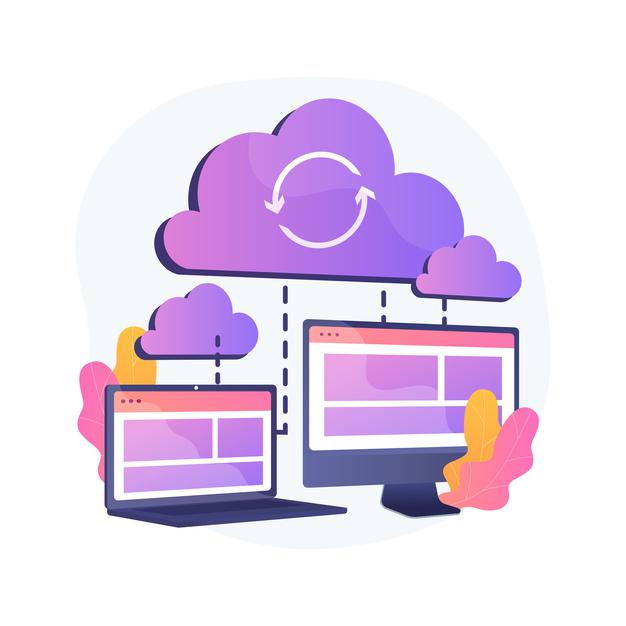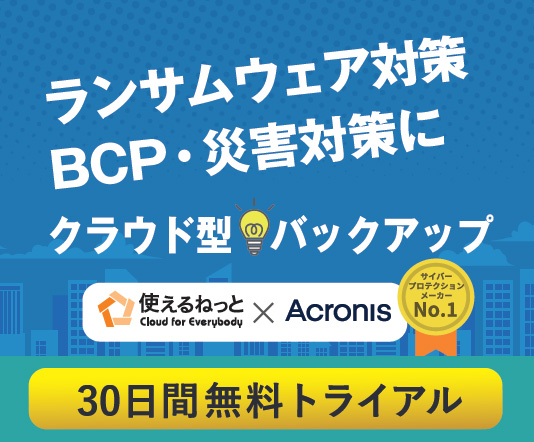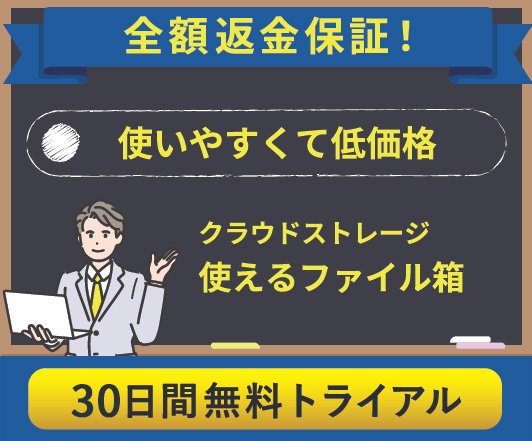"Cloud storage" has lately become a popular term. However, many people say, “It sounds convenient, but I'm not sure exactly why I need it."
Today, we’d like to explain the basics of cloud storage and its use. In reality, cloud storage is an extremely useful tool with a variety of applications, from file sharing to collaborative work to accounting data management!
What is cloud storage?
Cloud storage is an Internet-based data storage system that allows you to store and access information in different ways.
Normally, work-related files and folders are stored on a company's computers. In most situations, the data are stored on the physical hard disk of the computer.
In contrast, with cloud storage, the files and folder are stored in the "cloud," while the same data remains on the hard disk of the computer. Cloud storage provides a secure space that can be accessed via the Internet.
Advantages and disadvantages of cloud storage for corporations
You may be thinking, "Why should I bother storing my files in the cloud?" There are several advantages to cloud storage for your files and folders, including the following:
・Data is backed up in the cloud, so if your computer system crashes or is infected by a virus, your files and folders will still be safe!
・Because cloud storage can be accessed via the Internet, you can check documents not only from your computer but also from your smartphone.
・Even if the volume of your data increases as the years go by, you can store as much as you want by changing your plan to increase your cloud capacity! There is no need to buy a new computer or add a new hard disk!
・Cloud storage files will reflect changes made in real-time, making for more efficient collaboration with colleagues and business partners.
In other words, cloud storage makes it easier to collaborate and work both internally and externally. There is also the convenience of being able to check and modify documents anytime and anywhere.
In addition, because cloud storage allows you to access your files from outside the office, it is a perfect match for remote work, which has become more and more necessary recently. Also, as you can automatically backup your files to the cloud, it is an ideal solution for promoting and supporting work style reform.
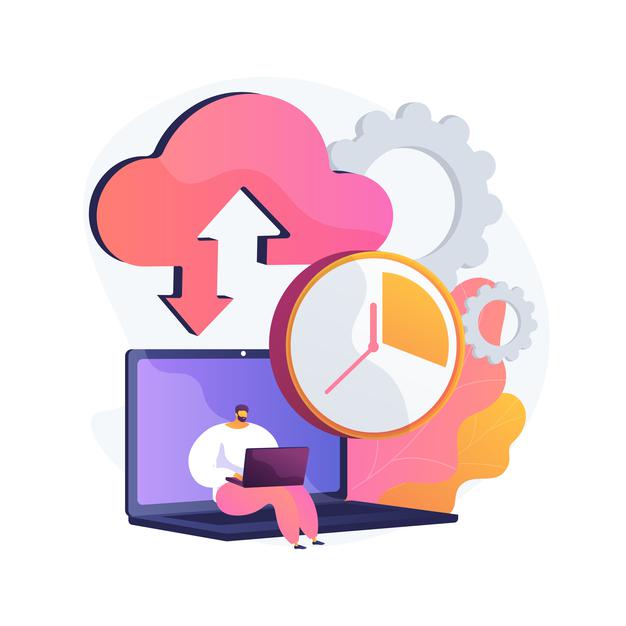
On the other hand, the following points are often pointed out as disadvantages of cloud storage:
1. Files will not synchronize when offline or if the internet connection is unstable.
2. The introduction of a new service can require extensive employee training.
3. While convenient to be able to access files outside the company, further security measures may need to be implemented.
When considering the implementation of cloud storage, it is recommended to examine both the advantages and disadvantages when looking at options and actually try out the service for a trial period to see how it feels.
In order to avoid the above disadvantages, the following features are provided with Tsukaeru Filebako:
1. You can set "Always Sync" for each file so that you can view the file offline.
2. File uploads, download links, and shared links can be created from Explorer (Windows) or Finder (Mac OS) by changing the storage folder from C drive to U drive.
3. Two-factor authentication, AES 256-bit encryption, audit reports, log monitoring, remote data deletion, and other security features provide peace of mind.
Using the cloud to manage accounting data
For many businesses and sole proprietors, taxation and accounting procedures, as well as management, can be especially annoying. Because it is a complicated system, and there are many required documents, it is often put off until the last minute.
However, of course, there is no escape from these tasks just because they are complicated. In addition, it is necessary to properly manage the accounting books and other documents even after the work is completed, as they are required to be kept for a certain period of time. It is also important to organize them in a way that is easy to understand and quickly retrieve the right documents if something happens later.
It requires a great deal of effort and time to manage all of this, and it is not an easy task. This is one reason we recommend that you manage your accounting data in the cloud as well as with paper documents.

How to use the cloud to efficiently manage accounting data
In this section, we'll introduce specific ways to use the cloud to efficiently manage your accounting-related information! These tips can help you avoid troubles with managing and storing your accounting data:
1.Create accounting data shareable within the company
Nowadays, online accounting management software is becoming more and more popular, and many people use it on a regular basis. However, there are still many situations where you need to create and manage data in common file formats such as PDF files and Excel files that can be opened with any software.
In such cases, it is recommended that accounting data files are stored in cloud storage because the creation, updating, and modification of files by different members of the accounting staff will always be in one place and automatically synchronized. Because the entire team can share the latest data in real time, miscommunication or mistakes due to a lack of coordination or complicated version control can be reduced.
2.Manage accounting work remotely
With the recent COVID-19 pandemic, many companies have introduced remote work. However, remote workers face various challenges, such as how to access and manage business data and how to work collaboratively in teams.
Cloud storage is the perfect tool to solve these remote work issues. By managing all files and folders necessary for business and accounting operations with the cloud, employees can access data from their homes without complicated procedures. They can also easily collaborate with their team to modify files in real time without the need for any special settings.
3.Share documents with accounting firms and tax accountants
Companies usually have to exchange documents with internal and external tax accountants and accounting firms. The best cloud storage services for corporations allow for secure file sharing by simply sending the created shared link, eliminating the need to encrypt and attach the file to an email every time.
Related article: Five reasons to stop using password-protected zip file email attachments: Why is it so dangerous?
Tsukaeru Filebako: low cost and easy to use
Tsukaeru Filebako is a low-cost, popular cloud storage service that is easy to install and use - even for beginners! In addition to its large 1TB capacity, Tsukaeru Fileback allows an unlimited number of users. A free trial of the service is also available for a limited time, so you can discover if it is the right solution for your needs without spending any money. If you are interested in learning more, please feel free to contact us.
Click here for more information about Tsukaeru Filebako.

Until the end of March 2021, a free trial of Tsukaeru Filebako with all features is available. As this is a limited-time offer, don't miss out on this great opportunity!