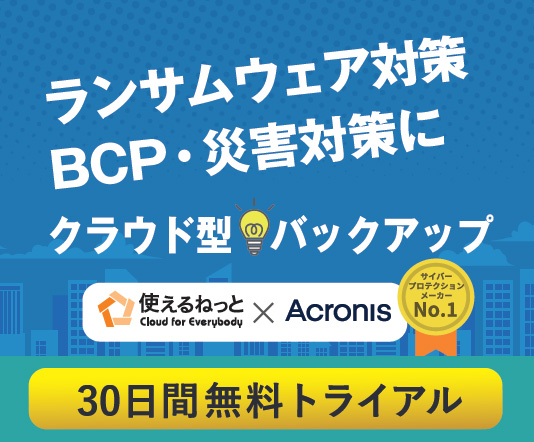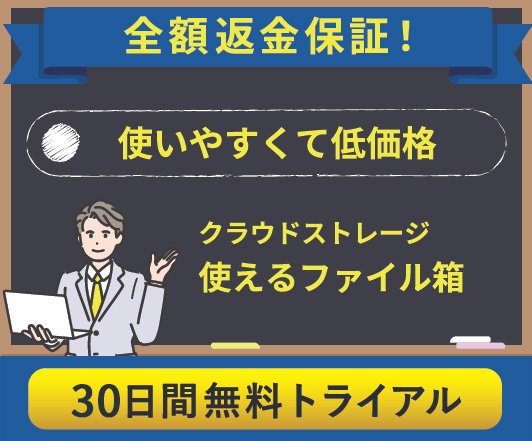What is Tsukaeru Remote Control?
Tsukaeru Remote Control allows you to remotely turn on and start up your company's PC from your home or other remote work location. It will be available as an optional feature of "Tsukaeru Cloud Backup + (Plus)," which has recently been released.
Why do I need a Tsukaeru Remote Control?
The continued spread of the Novel Coronavirus has renewed the demand for remote work. However, most companies are still unprepared, even when they decide to adopt it. In some cases, employees have even had to take their company's desktop PCs to their homes.
The biggest barrier to the introduction of remote work is security. If a personal computer is used for work, that information is not as well protected, which creates a serious security risk.
As a solution to this problem, remote access is now widely used to screen-transfer data from the office PC to the home PC. This allows employees to work without storing important company data on a personal and less secure PC.

However, normal remote access assumes that the office PC is always on, which can be inconvenient or inefficient. This is where Tsukaeru Remote Control comes in handy.
With this excellent service, office PCs can be remotely controlled from home and turned on and off at any time, allowing the creation of a simple and safe remote work environment.
Will Tsukaeru Remote Control work on my company’s computers?
For relatively new computers, Tsukaeru Remote Control should operate with no problems. The requirements for using Tsukaeru Remote Control are as follows:
・ PC must be compatible with WoL (Wake On Lan).
→Most recent desktop PCs are compatible.
→Laptops may be compatible if there is a wired LAN port.
→PC must be connected to the network via wired LAN. Wireless LAN cannot be used.
・Remote Desktop must be enabled on the PC.
→Windows 7 Professional
→Windows 8 Pro・Enterprise, 8.1 Pro・Enterprise
→Windows 10 Pro・Enterprise
→Windows Server
Tsukaeru Remote Control pricing
The pricing for Tsukaeru Remote Control is only 2,980 JPY per unit per month.
Why Tsukaeru Cloud Backup is the right choice
Tsukaeru Cloud Backup + (Plus), which includes the Tsukaeru Remote Control option, is a new service that adds new features, such as security system management, to the already amazing Tsukaeru Cloud Backup.
Another convenient feature is that the account ID and password for Tsukaeru Cloud Backup is the same for Tsukaeru Remote Control.
Tsukaeru Cloud Backup is a complete and comprehensive cloud backup service that requires no hardware and no initial cost. Used by companies in a wide range of industries across the country, it is an easy, safe, and low-cost backup solution.
・Simple
→With just five minutes of setup, the OS and data are fully protected. There is no need for any difficult operations!
・Safe
→Data is first encrypted with AES-256, and then transmitted with AES-256. This double encryption ensures excellent security!
・Affordable
→With pricing starting at 0.98 JPY per day per GB, a full-fledged backup solution can be easily implemented at a low cost.
To learn more about Tsukaeru Cloud Backup, Tsukaeru Remote Control, or just want to try it out in person, please contact us at your convenience.
Click here for details on Tsukaeru Cloud Backup + (Plus).
Contact us at Tsukaeru.