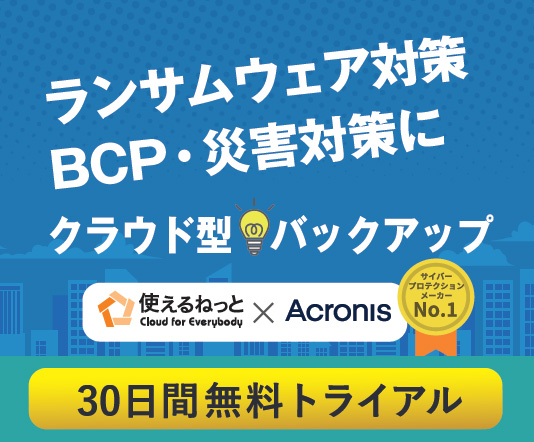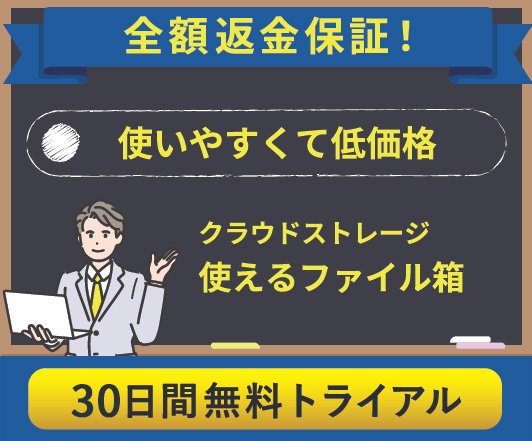For a long time in Japan, a method using a password-protected zip file was widely used to send and receive files for business purposes. In this method, an encrypted zip file is sent as an email attachment and the password is sent in a second email. However, this method is now considered to be a high security risk, and file sharing via cloud storage is now becoming the norm.
However, there are many different cloud storage services, and it can be difficult to choose the right one. In this article, we’ll discuss different plans, costs, functions, and security measures of cloud storage for corporations, as well as tips on how to choose the right service for your company.
First, let’s look at three main points to consider when choosing a cloud storage service: billing type, ease of use, and security measures.
Billing type
While the ease of use of a service is important, the implementation costs are often of the highest concern for businesses. This section explains the advantages and disadvantages of common billing types for cloud storage services.
Billing based on number of users
In this type of fee structure, there is a cost for each individual user.
Advantages
・Lower costs if the number of users is small
Disadvantages
・Higher costs if the number of users is large or increases in the future
・Excess storage space for large number of users
・More complicated management
・More work required when replacing employees (changing IDs, passwords, etc.)
Billing based on storage capacity
In this type of fee structure, the cost is based on the desired storage capacity. There are usually a variety of plans available, and the ‘unlimited users’ option is a popular choice.
Advantages
・Work efficiency will increase as there is no need to restrict the number of accounts
・Unlimited accounts for employees and for external parties such as business partners
・Lower cost per user as the number of users increases
・More efficient use of storage space
・Easy account management when adding or removing users
Disadvantages
・Storage space per user decreases as the number of users increases if the storage capacity cannot be changed
・Higher cost per user than the ‘billing by user’ type of service if there is only one or a few users

Ease of use
Ease of use is also important when choosing a cloud storage service. If your business efficiency tools are difficult to use, you can easily end up losing business. Consider the following two questions:
Do we have to learn a new system?
Employees are more comfortable and efficient using familiar systems. If they have to learn how to operate a completely new system to use a cloud storage service, it will take time and reduce productivity. You will also have to create manuals and conduct training which will require even more time and expense.
Can we easily share files and folders?
It is extremely important to confirm that you can share data in commonly-used formats (Word, Excel, PowerPoint, etc.) and large files without any problems. Another key issue is the ability to share files with users outside your company and with a mobile device such as a smartphone.
Security measures
Security measures are probably the most important factor when choosing a cloud storage service. If they are inadequate and your data or system is compromised, you can lose the trust and confidence of your customers and business partners, all of which may lead to loss and a downturn in business performance. Here are some points you should consider when choosing a cloud storage service:
2FA
2FA stands for “Two-Factor Authentication.” The standard first step is to authenticate the user with a user identification and password. If that is confirmed, a second factor is used to further authenticate the user. In general, 2FA is based on two of the following three elements: something known only to the user (PIN, password, etc.), something possessed only by the user (cash card, smartphone, physical token, etc), or a unique characteristic of the user (face, fingerprint, etc.).
Access restrictions
From a security perspective, the stricter the access restrictions on shared folders and files, the safer you will be. However, this can cause inconvenience for users. A balance of security and convenience can be found by setting up detailed user permissions to access the shared folders/files or by restricting access by device.
Log monitoring and version control
Log monitoring allows administrators to see the account activity for each user, such as deletion, upload, and login history. You should also check to what extent file version control is available.

What Tsukaeru FileBako can do
Tsukaeru FileBako is a new cloud storage service that creates a new work style that allows users to connect with anyone, anywhere, anytime. Featuring an unlimited number of users, you can share, edit, and synchronize files on any device.
1. Unlimited number of users
While most other companies have one-user-one-license systems, Tsukaeru’s economical Business Plan is available starting from only 9,800 JPY (10,780 JPY with tax included) per month, regardless of the number of users. In addition, it comes with a generous 1TB capacity.
For example, with 100 users, the cost would be approximately 100 JPY per user per month. If slightly less capacity allocated per user is acceptable, for 1,000 users, the cost would only be 10 JPY per user per month. All corporate plans have no limit on the number of users and provide flexibility when dealing with sudden increases in staff at no extra cost.
2. Add, edit, and share files with a familiar system
Tsukaeru FileBako is a file server type cloud storage service. You can enjoy all the benefits of the cloud with the familiar folder structure and operation system. Adding, editing, and synchronizing files is almost the same as using Explorer on a desktop computer. With no file size limit, there is no need to deal with a common cloud storage error message: "The import file is too large to upload.”
3. Secure and easy file restoration and version control
While there are many large capacity, low cost cloud storage solutions, the security of your most important files and data should be your highest priority! With a Tsukaeru FileBako, it is easy to easily share files with external users or team members with just a few clicks. Web links for sharing can be set with passwords and expiration dates, ensuring even higher levels of security. It is also possible to create shared folders for collaborative projects and to control folder access permissions for each user.
Why choose Tsukaeru?
Tsukaeru’s cloud services have been used by customers all over Japan for more than 20 years.
1. Ideal location for cloud service data center
Because Tsukaeru’s data center is located in Nagano Prefecture in Central Japan, data can be accessed at a much faster speed than services relying on overseas data centers. In addition, Nagano Prefecture is far from the Tokyo metropolitan area and is relatively disaster resistant, making it very effective for BCP.
2. Excellent customer support
All of the Tsukaeru customer center staff are dedicated in-house operators and are available to help you solve your problems with our extensive expertise and experience. We can be reached not only by phone, but also by e-mail and chat, so you can rest assured that we will be there when you need us.
If you are interested in Tsukaeru FileBako, please feel free to contact us. We'd even be happy to set up a free trial for you!
Click here for more information on Tsukaeru FileBako.

Call toll-free: 0120-961-166
Office hours: 10:00-17:00