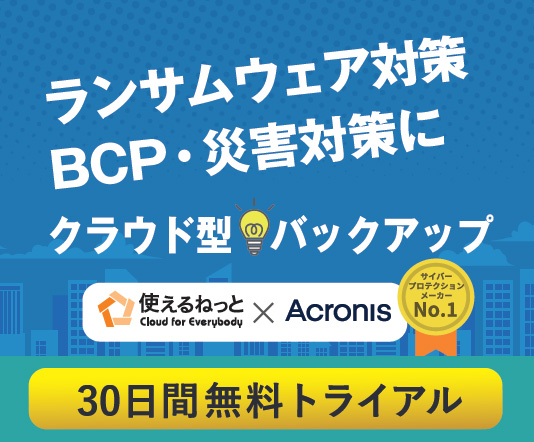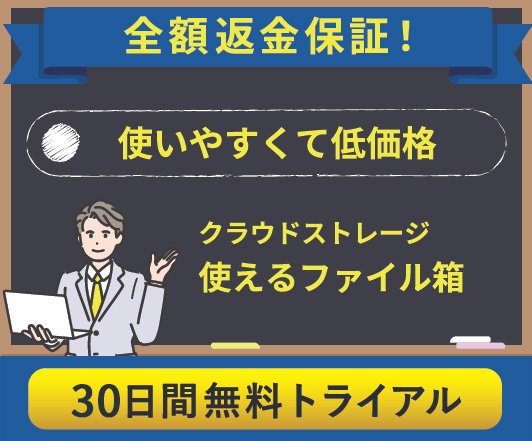Office 365 is a well-known subscription-type service that allows Word, Excel, Exchange, etc.to be used anytime and anywhere via the cloud. It also works with online storage, such as OneDrive, for greater flexibility and productivity. For more and more businesses, it is the preferred solution as part of work style reforms. However, why is backup needed when Office 365 data is in the cloud in the first place? In this article, we will discuss five reasons.
1. Office 365 does not provide support for user errors or problems in local environments.
As Microsoft only provides a platform, it does not take responsibility for data loss due to user errors or problems with customers’ computers or servers. For example, if a file is mistakenly deleted by an employee or a company computer error, the file will automatically be deleted from the Office 365 cloud. It is dangerous to rely solely on the trash function to recover a file as it will only be stored for 30 days in the cloud. After that time, it will be permanently erased and unrecoverable.
2. All Office 365 user data is lost if the account is deleted.
If employees leave a company and delete their Office 365 accounts, all user emails, etc. will be completely lost. In many cases, the email data of former employees can be valuable at a later date. It is possible to keep the account of former employees but that will increase license fees indefinitely, creating an unnecessary cost.
3. Backup is indispensable to protect against cyber attacks, such as ransomware.
If a PC is infected with ransomware and files are maliciously encrypted, those files will be uploaded to the Office 365 cloud. It is possible to restore files up to several previous generations, but there is a limit to the time period and generation that can be restored. It is impossible to restore files to their most current state before infection unless it is noticed immediately.
4. As service failures are surprisingly common, overconfidence is a risk.
Microsoft’s cloud is certainly stable, and there are almost no serious problems on the service side. However, minor service failures often occur, so it is important to not become too overconfident. In fact, a number of companies were affected, including several failures in a row in the fall of last year, creating email system instability. Regular backups are vital to prevent business interruptions even in the event of a service failure.
5. Countermeasures are required for internal threats.
Corporate security threats come from both internal and external sources. External backup of Office 365 data is the most effective way to protect against all threats, such as deliberate file deletion by disgruntled or vindictive employees.
For Office 365 backup, we recommend the low cost and popular Office 365 Protection from Tsukaeru, which can completely protect and backup Office 365 emails, files, and folders quickly and easily. For more information, please visit our Office 365 Protection service page.
For inquiries, please contact Tsukaeru here.